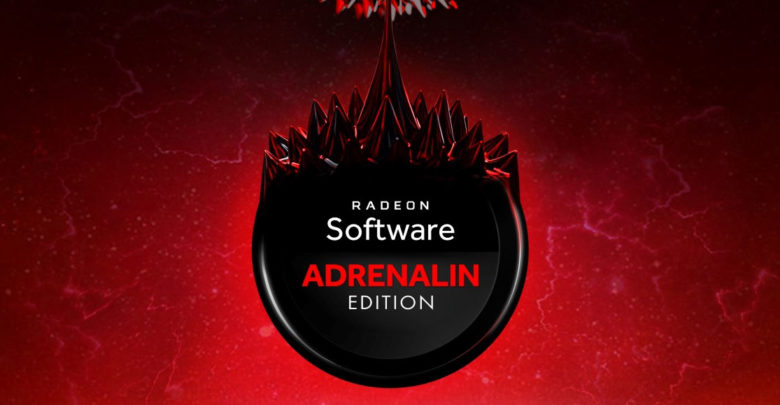电视 Root 起来很麻烦,其实有些时候我们只是想删除一些碍眼的预装应用(常规方法删除不掉),这时候可以借助 ADB 工具。PC 上不方便操作的话,安卓手机可以使用一款叫 “甲壳虫ADB助手”的软件或者其它类似软件解决。
# TCL遥控器不带按键的打开adb调试
设置 ->系统信息 -> 上下左右
然后出现adb开关后,打开开关
# 查看ip,进入连接的网路详情可以查看具体的ip地址192.168.xxx.xxx
设置 ->网络 -> 无线网络-> 点击链接的无线网络# 开启安装应用,如果电视第一次弹出是否允许弹窗,勾选复选框,点击确认同意
adb connect 192.168.xxx.xxx
# 开启安装应用权限,不用再装那个电视卫视,或者欢视助手了
adb shell setprop persist.tcl.installapk.enable 1
adb shell setprop persist.tcl.debug.installapk 1
# 卸载 安装
adb shell pm uninstall --user 0 包名
adb install -r 包路径
# 停用 启用
adb shell pm disable-user 包名
adb shell pm enable 包名
# 冻结 解冻 我的电视报错
adb shell pm hide 包名
adb shell pm unhide 包名# 艺生活
adb shell pm uninstall --user 0 com.tcl.appreciate.art
# T商店 T惠购
adb shell pm uninstall --user 0 com.tcl.tshop
# qq音乐
adb shell pm uninstall --user 0 com.tencent.qqmusictv
# 啥教育 乐学教育
adb shell pm uninstall --user 0 com.huan.edu.lexue.frontend
# 游戏中心 T2娱乐健身中心
adb shell pm uninstall --user 0 com.tcl.gamecenter
# 天籁K歌
adb shell pm uninstall --user 0 com.audiocn.kalaok.tv
# 玩机技巧
adb shell pm uninstall --user 0 com.tcl.playskill
# 开机广告
adb shell pm uninstall --user 0 com.tcl.bootadservice
# 全民K歌
adb shell pm uninstall --user 0 com.tcl.ffkaraoke
# 轮播频道 王牌频道
adb shell pm uninstall --user 0 com.tcl.tliveplay
# 雷鸟教育
adb shell pm uninstall --user 0 com.tcl.ffeducation
# 应用商店
adb shell pm uninstall --user 0 com.tcl.appmarket2
# 微信互联
adb shell pm uninstall --user 0 com.tcl.weixin# 停用软件升级 系统更新
adb shell pm disable-user com.tcl.versionUpdateApp
adb shell pm disable-user com.snm.upgrade
# 启用软件升级 系统更新
adb shell pm enable com.tcl.versionUpdateApp
adb shell pm enable com.snm.upgrade#----------------以下的可以选择性删除---------------------
# 同步院线 首发影院
adb shell pm uninstall --user 0 com.golive.cinema
# 忘了啥东西 汇影视?
adb shell pm uninstall --user 0 com.tcl.selfbuy
# 消息盒子
adb shell pm uninstall --user 0 com.android.tcl.messagebox
# 消息盒子
adb shell pm uninstall --user 0 com.tcl.c2dm.client
# 天气
adb shell pm uninstall --user 0 com.tcl.common.weather
# 使用说明
adb shell pm uninstall --user 0 com.tcl.SmartTVHelp
# 多屏互动
adb shell pm uninstall --user 0 com.tcl.MultiScreenInteraction_TV
# 机顶盒设置
adb shell pm uninstall --user 0 com.kookong.tvplus
# 全景浏览器
adb shell pm uninstall --user 0 com.tcl.browser
com.snm.upgrade 升级
com.tcl.versionUpdateApp 系统升级 系统大版本更新
com.tcl.cyberui 桌面
com.tcl.vod 企鹅影视
com.tcl.bootadservice AdService 注:此程序是TCL的开机广告APP# 查看当前运行的应用,输出的信息包含u0的(u0_* 代表用户组的)
adb shell ps | grep u0
# 查看已安装的应用
adb shell pm list package
# 查看已安装的应用 结果包含tv的
adb shell pm list package | findstr tv
# 查看正在运行的包含某个应用不,主要用来排查应用对应的id
pidof com.tcl.appmarket2
# 调试用
adb shell dumpsys activity