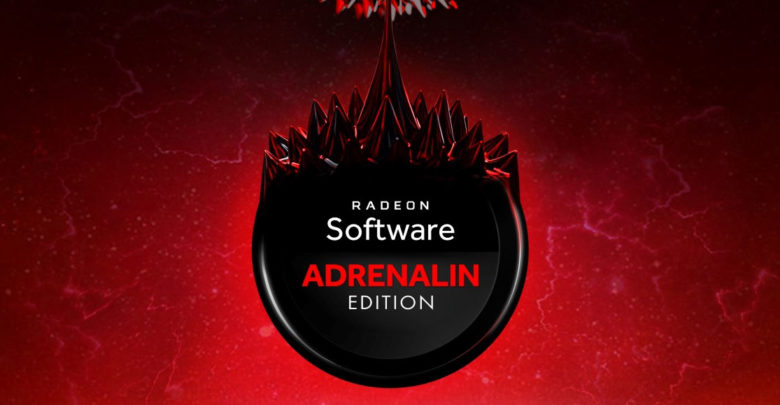很多的 app 都已经删除了,但是在登录项里还有残留,如图
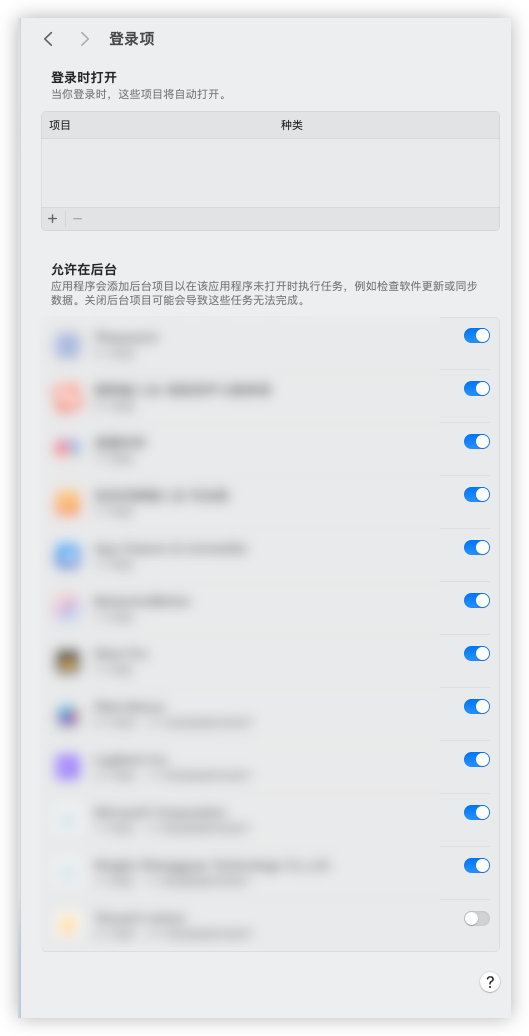
首先,打开 Finder,快捷键 Command + Shift + G,前往以下几个文件夹
~/Library/LaunchAgents
/System/Library/LaunchAgents/
/System/Library/LaunchDaemons/
/Library/LaunchAgents/
/Library/LaunchDaemons/选中,按空格,自己看 plist 文件的 id,,找对应的删除即可,删除后重启电脑。
或者使用苹果社区提供的方法:
终端中输入:
sudo -- bash -c 'echo " - $(date) -"; while IFS= read -r eachPlist; do echo "-$eachPlist"; /usr/bin/defaults read "$eachPlist"; done <<< "$(/usr/bin/find /Library/LaunchDaemons /Library/LaunchAgents ~/Library/LaunchAgents /private/var/root/Library/LaunchAgents /private/var/root/Library/LaunchDaemons -name "*.plist")"; /usr/bin/defaults read com.apple.loginWindow LogoutHook; /usr/bin/defaults read com.apple.loginWindow LoginHook' > ~/Desktop/launch.txt然后会在桌面生成:launch.txt 文件,然后找列出来搜名字一个一个删。